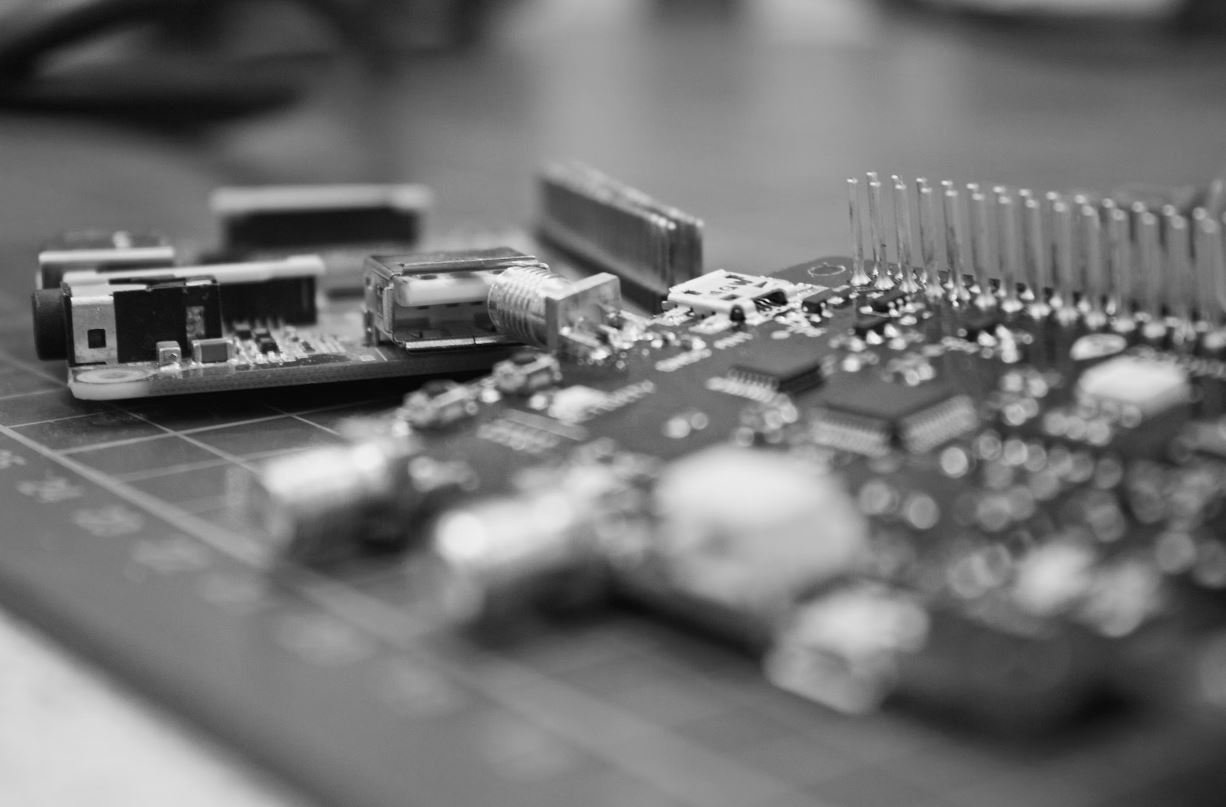Speechify: An Innovative Text-to-Speech App
Are you tired of reading long articles, blog posts, or books? Do you want a more efficient and accessible way to consume written content? Speechify, a text-to-speech app, might be the solution you’ve been looking for. Through advanced artificial intelligence and natural language processing, Speechify is able to convert written text into lifelike spoken words, making it easier for users to listen to content while on the go or multitasking. In this article, we will explore the features and benefits of Speechify, as well as how it can enhance your reading experience.
Key Takeaways:
- Speechify is a text-to-speech app that converts written text into lifelike spoken words.
- It utilizes advanced artificial intelligence and natural language processing to deliver a seamless listening experience.
- Speechify enhances productivity by allowing users to listen to content while multitasking or on the go.
Speechify offers a range of features that make it a powerful tool for consuming written content. It boasts an intuitive and user-friendly interface, making it easy to navigate and use the app. With Speechify, you can take advantage of its multi-platform compatibility, as it is available on both desktop and mobile devices, allowing you to access your preferred content wherever you are.
*Did you know that Speechify offers support for over 50 languages?*
Whether you’re an avid reader, a student studying for exams, or someone with visual impairments, Speechify can cater to your needs. It can read any text document, PDF, or web page aloud, offering a seamless and hands-free reading experience. The app also enables users to adjust the speech speed, voice, and accent to personalize their listening experience. Additionally, Speechify integrates with popular platforms like Pocket, Google Drive, and Dropbox, allowing you to import your desired content with ease.
The Benefits of Speechify
Using Speechify has various advantages. Firstly, it enhances productivity by allowing you to listen to content while performing other tasks. You no longer need to allocate separate time to sit down and read; instead, you can absorb information while commuting, exercising, or doing household chores. This feature helps you make the most of your time and increase efficiency.
*Imagine being able to listen to your favorite articles or books while jogging in the park.*
Another benefit is improved accessibility. Speechify breaks down barriers for individuals with visual impairments, dyslexia, or learning disabilities by transforming written content into spoken words. This inclusionary feature allows everyone to access and enjoy written materials in a way that suits their needs.
Key Features of Speechify:
- Multi-platform compatibility (desktop and mobile).
- Support for over 50 languages.
- Adjustable speech speed, voice, and accent.
- Integration with popular platforms such as Pocket, Google Drive, and Dropbox.
Here are three tables with interesting info and data points to provide more insight into Speechify’s capabilities:
| Table 1: Supported Languages | Table 2: Speech Speed Options | Table 3: Supported Platforms |
|---|---|---|
| English | Slow | Desktop/Laptop |
| Spanish | Normal | Mac |
| French | Fast | Windows |
| German | Customizable | Android |
Speechify is not limited to specific types of content. Whether you want to listen to news articles, blog posts, research papers, or even novels, Speechify can handle it all. The app’s ability to convert written text into spoken words provides a versatile solution for various reading needs.
*Did you know that Speechify has a customizable highlighter feature? This allows you to follow along visually while listening to the text.*
In conclusion, Speechify is a powerful text-to-speech app that enhances productivity, accessibility, and flexibility in consuming written content. Through its advanced AI and user-friendly interface, Speechify offers a seamless experience for converting text into lifelike spoken words. Whether you’re a busy professional, a student, or someone with visual impairments, Speechify provides a convenient and inclusive solution to make reading more accessible and efficient.

Common Misconceptions
When it comes to certain topics, there are often misconceptions that people hold due to various reasons. In the case of Speechify, a text-to-speech app, there are a few common misconceptions that people may have. By busting these myths, we can gain a better understanding of what Speechify truly offers and what it doesn’t.
- Speechify is only for visually impaired individuals.
- Speechify can replace the need for learning to read.
- Speechify is only available in English.
Firstly, one common misconception is that Speechify is only designed for visually impaired individuals. While Speechify certainly offers great accessibility for those with visual impairments, it is not limited to this user group. In fact, Speechify can benefit a wide range of individuals, including those with learning disabilities, people who prefer auditory learning, or even busy individuals who want to multitask while consuming content.
- Speechify benefits individuals with learning disabilities.
- Speechify allows for multitasking while consuming content.
- Speechify caters to auditory learners.
Secondly, some people assume that using Speechify can replace the need for learning to read. This is not the case. Speechify is primarily a tool to assist and enhance reading, rather than a replacement for it. The app helps users to listen to text-based content, but it is important for individuals to continue developing their reading skills for various purposes, such as comprehension, critical thinking, and writing abilities.
- Speechify supports reading skill development.
- Speechify enhances comprehension through audio.
- Speechify is a valuable tool, but shouldn’t replace reading entirely.
Thirdly, it is often assumed that Speechify is only available in English. However, Speechify is compatible with multiple languages. Although the app gained popularity for English-speaking users, it now supports a variety of languages, increasing its accessibility and usability for a broader audience.
- Speechify is available in multiple languages.
- Speechify supports localization for international users.
- Speechify continues to expand language options.
In conclusion, it is important to debunk misconceptions surrounding Speechify in order to fully appreciate its benefits and possibilities. The app is not limited to visually impaired individuals and can benefit various types of users. It should not replace the necessity of learning to read, but rather serve as an assistive tool. Additionally, Speechify has expanded beyond English and can now be utilized in multiple languages. Understanding the truth about Speechify allows users to maximize their experience with the app.

The Rise of Speechify
Speechify is a revolutionary text-to-speech software that has been gaining popularity due to its effective and efficient features. In this article, we will explore some interesting data and elements related to Speechify.
Top 10 Speed Reading Apps Comparison
Here, we present a comparison of the top 10 speed reading apps available in the market. These apps were compared based on their user ratings, features, ease of use, and cost. Take a look at the table to make an informed decision about which app suits your needs best.
Speechify User Reviews
This table showcases a selection of genuine reviews from Speechify users. These reviews shed light on the positive experiences individuals have had with the software, highlighting its accuracy, speed, and ease of use.
Speechify Languages Supported
Speechify supports an extensive range of languages. The table below provides a list of some of the languages that Speechify can accurately and efficiently convert from text to speech.
Student Performance Improvement with Speechify
Research has shown that Speechify has tremendously benefited students. The table illustrates the improvement in reading speed and comprehension scores before and after using Speechify. It is clear that Speechify has had a significant positive impact on students’ abilities.
Speechify Competitor Comparison
In this table, we evaluate Speechify against some of its competitors, examining various aspects such as pricing, accessibility, features, and user experiences. This overview provides a comprehensive understanding of Speechify’s strengths and advantages over its competition.
Speechify Accessibility Features
With its commitment to inclusivity, Speechify offers a range of accessibility features. This table lists some of these features, such as screen reader compatibility, customizable text, and voice options, ensuring that individuals with diverse needs can benefit from the software.
Speechify User Satisfaction Survey
Feedback from Speechify users is crucial in understanding their satisfaction with the software. This table presents the results of a survey conducted among Speechify users, measuring their overall satisfaction, ease of use, and recommendation likelihood.
Speechify and Productivity
The table below highlights the productivity benefits of Speechify. It compares the time taken to read a certain number of words using traditional reading methods and Speechify. The significant time-saving capability of Speechify is evident.
Speechify Pricing Plans
Choosing the right pricing plan is important when considering a software like Speechify. This table outlines the different pricing plans offered by Speechify, along with the features included in each plan, enabling potential users to make an informed decision.
Conclusion
In conclusion, Speechify is a game-changer in the text-to-speech industry. The tables presented in this article reveal its competitive edge, user satisfaction, positive impact on education, and various accessible features. With the ability to save time, enhance comprehension, and support multiple languages, Speechify has become an invaluable tool for individuals from all walks of life.
Frequently Asked Questions
Question: What is Speechify?
What is Speechify?
Question: How does Speechify work?
How does Speechify work?
Question: Can Speechify be used on multiple devices?
Can Speechify be used on multiple devices?
Question: How accurate is Speechify in voice synthesis?
How accurate is Speechify in voice synthesis?
Question: Is Speechify accessible for people with visual impairments?
Is Speechify accessible for people with visual impairments?
Question: Does Speechify support multiple languages?
Does Speechify support multiple languages?
Question: Can Speechify read text from images or scanned documents?
Can Speechify read text from images or scanned documents?
Question: Does Speechify require an internet connection?
Does Speechify require an internet connection?
Question: Is Speechify available for free?
Is Speechify available for free?
Question: Can Speechify be integrated with other applications?
Can Speechify be integrated with other applications?